Amazon Elastic Block Store (EBS) is an easy to use, high-performance, block-storage service designed for use with Amazon Elastic Compute Cloud (EC2) for both throughput and transaction intensive workloads at any scale.
In This Topic We Will Cover Following Task :-
Task 1) How To Configure EBS in AWS
Task 2) Assigne The EBS Volume To Perticular EC2 Instance
Task 3) Mount The EBS Volume from EC2 Instance FileSystem
Task 4) How to Delete EBS
How To Configure EBS in AWS
Step 1) Click on Services >> write EC2
Step 2) Click On Volume under Elastic Block Store
Step 3) Click On Create Volume
Step 4) Define the storage +Size >> Choose Availability Zone*
Note :- Choose Those Regions and Availability Zone Where Your Instance Already Created.
Step 5) Click on add Tag and write the value >> Click On Create Volume
- wait until available
Assigne The EBS Volume To Perticular EC2 Instance
Step 1) Select the EBS >> Write The Identification name of EBS
Step 2) Click On Action >> Click On Attach Volume
Step 3) Select The Instance ID >> Click On Attach
- Your EBS Will Be attach from your EC2 Instance
Mount The EBS Volume from EC2 Instance FileSystem
Below is Following Link Click on Read Me and proceed the further process Of EBS
How to Delete EBS
Step 1) First Unmount The EBS FileSystem from /etc/fstab
Step 2) Click on Volume >> Select The EBS >> Click on Action >> Click On Deattach Volume
- Wait While Minute for De-attach
Step 3) Click on Volume >> Select The EBS >> Click on Action >> >> Click On Delete Volume







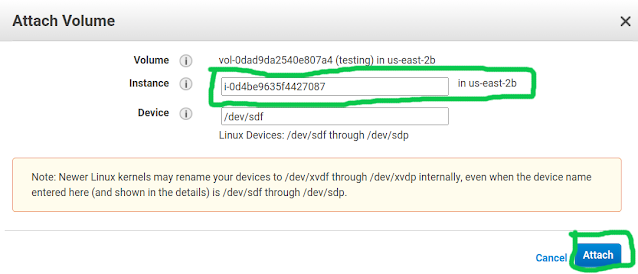



No comments:
Post a Comment
testing