Step 1) Enable termination protection
To prevent your instance from being accidentally terminated, you can enable termination protection for the instance. If termination protection is enabled for the instance, then it cannot be terminated using the EC2 console, APIs, or AWS command line tools.
Select the Instance >> Action >> Instance Setting >> change termination protection >> Enable
Step 2) Enable EC2 Instance Connect
EC2 Instance Connect allow you to connect your server over the web console.
If you forget user password or forget pem file so you can recover it by the web console.
If you are using Ubuntu 16/18 AMI or Amazon Linux Image AMI so you have to install following package.
Note- In ubuntu 20 you don't need to install it manually, it comes by default.
- For Ubuntu
sudo apt-get update -y
sudo apt-get upgrade -y
sudo apt-get install ec2-instance-connect -y
- For Amazon Linux Image AMI
sudo yum install ec2-instance-connect
- Connect Server through Web Console
Select Instance >> Connect >> In Ec2 Instance Connect Tab >> connect

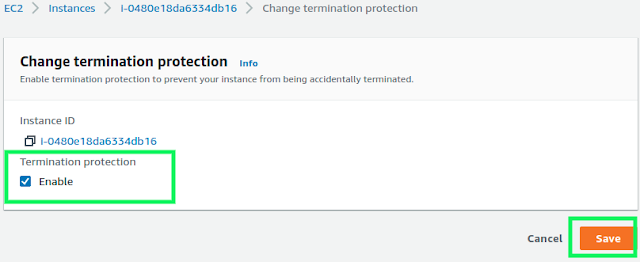



No comments:
Post a Comment
testing