What is GitHub ?
GitHub is a provider of Internet hosting for software development and version control using Git. It offers the distributed version control and source code management functionality of Git.
In this tutorial, we will collaborate repository with tow different account.
Source GitHub Account Side Task
Step 1) Access the repository >> Click on setting ICON
Step 2) Click on manage access >> Click on invite a collaborator
Step 3) write the collaborator user_name or Email_id and click on Add
Note :- Collaborator will be a Destination GitHub Account
Destination GitHub Account Side Task
Step 1) Check Email for the GitHub activation.
Step 2) Click on the accept or decline link, and accept the invitation
Step 3) Now, check the collaborate repository
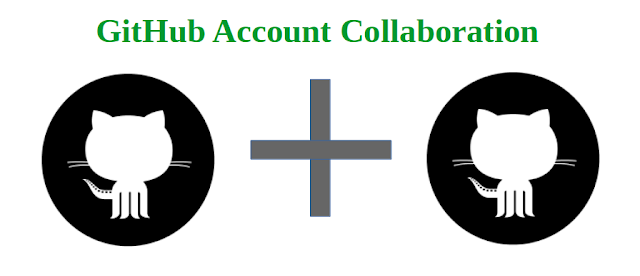





No comments:
Post a Comment
testing